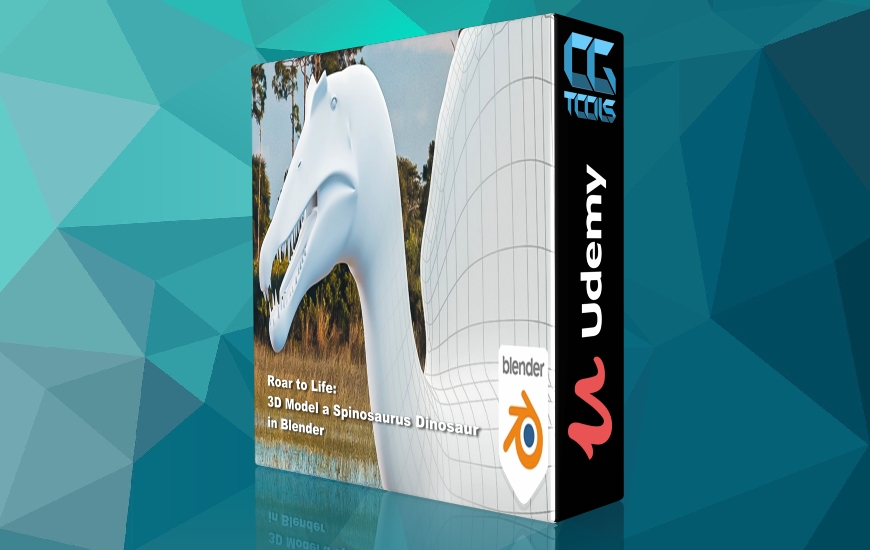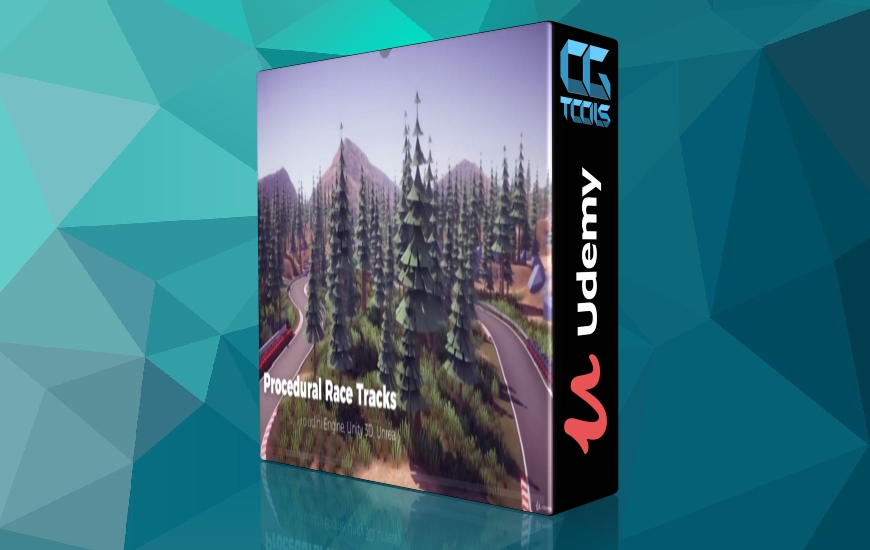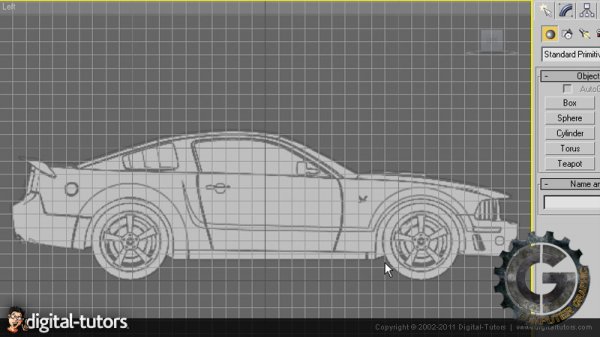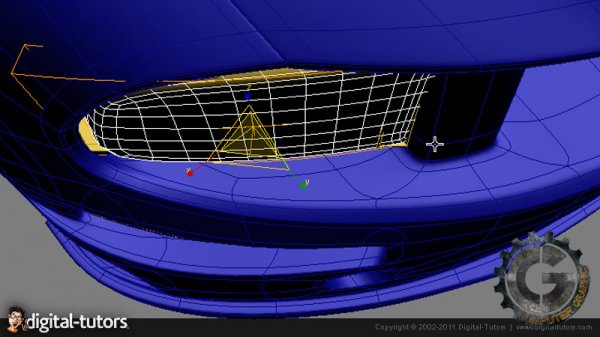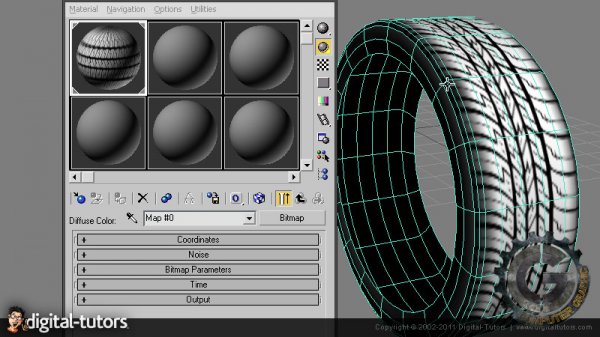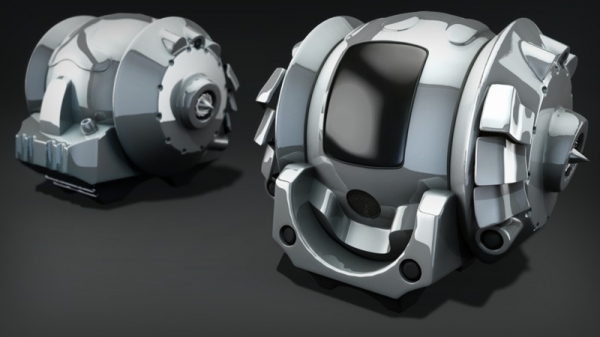این آموزش به درخواست Muhammad Javad در سایت قرار گرفته است.
![]()
Digital Tutors - Automotive Modeling in 3ds Max 2009
Time : 7h 43m | Size : 2.5 GB | Project Files : Included | Software Used : 3ds Max 2009 and up
با سلام
در این آموزش نحوه ی ساخت یک ماشین را در نرم افزار تری دی مکس به صورت گام به گام به شما اموزش می دهیم. این آموزش شامل بیش از 7.5 ساعت آموزش تصویری مبتنی بر پروژه ، به همراه مباحثی از قبیل : پس زمینه ی ویوپورت ، نحوه ی انتخاب زیر آبجکت ها ، اضافه کردن جسم ها به وسیله ی Bridge ، کپی کردن اجسام ، دوباره سازی توپولوژی ، وصل کردن و خارج کردن اجسام ، ساخت اجسام به وسیله ی Spline ها ، ساخت اجسام به وسیله ی Nurb ها ، استفاده از مادیفایر Symmetry ، پیش نمایش از اجسام نرم ، ساخت جزییات با استفاده از ابزار Extrude ، وارد کردن فایل های Illustrator ، ساخت متریال های واقعی ، اضافه کردن بامپ ، ساخت UV ها ، ساخت اجسام به وسیله ی Primitive ها ، ساخت پارامترها ، Weld کردن ورتکسها ، ساخت Spline ها و پچ ها ، و .... می باشد.
مشاهده توضیحاتــ انگلیسی
Learn a production workflow to automotive modeling in 3ds Max and a multitude of Polygon, NURBS, and Spline-based techniques that can be used for Film, Games, and Automotive Design. This tutorial contains over 7.5 hours of project-driven training. Popular highlights include: Viewport Background Images; Establishing Automotive Line Flow; Creating Multiple Fitted Panels; Redrawing Topology; Adding Resolution to Tighten Edges; Adding Edge Loops with Connect Tool; Edge Loop and Ring Selections; Converting Sub-object Selections; Adding Geometry with Bridge; Cloning Geometry and Shapes; Attaching and Detaching Geometry; Building Geometry with Splines; Building Geometry with NURBS Curves; Mirroring Geometry; Symmetry Modifier; Converting Parametric Geometry; Previewing Smooth Geometry; Creating Detail with Extrude Tool; Importing Adobe Illustrator Curves; Creating and Adding Realistic Materials; Adding Bump Maps to Materials; Creating UV Layouts; Creating Geometry with Primitives; Changing Geometry Creation Parameters; Welding Vertices; Creating Splines and Patches; Edit/Delete Message Reply With Quote.